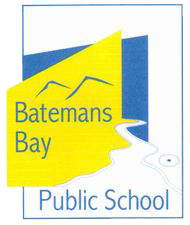Sentral Parent Portal Launch
Batemans Bay Public School is excited to introduce the online service known as the Sentral Parent Portal, accessible via the Sentral for Parents App or by using the Parent Portal website. This communication platform will keep you fully informed about everything happening at the school and your child's progress and will launch as of Term 1, Week 7, Friday 10 March 2023. This platform will replace the eNews and Seesaw apps. If you are new to our school, you will be issued with the login access key at your child/s enrolment interview.
Please note that each parent will need to register separately and will require a unique access key. This letter contains the access key for one parent/carer registration. If two registrations are required, you should have received two letters.
To get started, follow these steps.
1. Download the app. Depending on your device, visit either the Apple App Store, or the Google Play Store.
2. Search for Batemans Bay Public School by starting to type the school name in the search box. Select the school, once it appears in the list, then tap Next.
3. Tap Register here.
4. Enter your details, using any valid email address for your username. Then tap Create Account. You can use the login details created here to access both the app, and the Parent web portal.
5. You will receive a confirmation email. Click the link in the confirmation email to verify your details, then return to the Parents App and use this email and password to log in.
6. To link to your enrolled children, enter the access key provided by the school. Please note the access key is case sensitive.
7. You will then see the Home Screen, including links to:
* news feeds * a calendar * absences that need explaining * interview bookings * newsletters
8. To see specific information about your child, such as attendance, tap the button with their name/image at the top of the screen.
9. If you do not use the App, the Portal can be accessed using any web browser at this address: https://bbps.sentral.com.au/portal
We are confident that you will see the benefits of your registration immediately and be part of our journey in providing this facility to you. We hope to provide you with seamless communication and a more significant role in the day to day management of your child's educational journey at our school.
Should you require assistance, please do not hesitate to contact the school on 4472 4059.
Sentral Parent Portal Launch